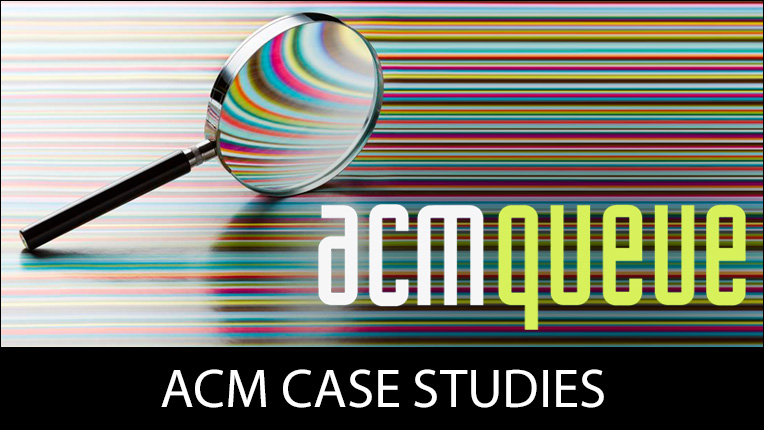Pluralsight FAQs
IMPORTANT: Please advised that ACM will be discontinuing Pluralsight member benefit on November 22, 2025. Make sure to complete any training you have already started, or will start, by 11:59 pm ET on Friday, November 21. We invite you to explore our custom Skillsoft Percipio collection, which includes thousands of online books, video courses, practice labs, and recently added interactive training content from CodeAcademy. If you have any questions about this transition, please email [email protected].
Who can use Pluralsight?
Login Issues
Trouble Launching a Book or Course?
How-To Videos
Why can't I access certain courses?
Can I merge my existing Pluralsight account with my ACM account?
Digital Badges
Course Completion Certificates
Mobile Access
Who can use the Pluralsight program?
The custom Pluralsight platform offered by ACM is available to all current ACM Professional and Student Members.
- When you are on the Pluralsight Login Page, make sure you enter your ACM Username (not your ACM Email Address).
- If you are getting an error logging in, try clearing out your cookies or running your browser in "Incognito" mode. On the login screen, check “Don’t remember login,” which will prevent cookies from being saved on your computer.
- Please check to make sure your browser and system are configured properly with Pluralsight. If your system is configured properly and you are still experiencing difficulties, please contact [email protected] or call ACM Member Services:
Phone
1-800-342-6626 (US/Canada)
+1-212-626-0500 (Global)
Office Hours
8:30 am – 4:30 pm Eastern (GMT -4)
Trouble Launching a Course?
Please check to make sure your browser and system are configured properly with Pluralsight. For more troubleshooting tips, please consult Pluralsight's troubleshooting and common questions page.
How-To Videos
You can access these short videos to get up to speed on how to use the Pluralsight platform.
Why can't I access certain courses?
ACM's custom Pluralsight collection includes more than 2,000 courses from the Pluralsight Skills platform. While this covers most of the technical areas of interest to ACM members, some courses, learning paths, and exam preps are not included in the collection. When you click on these, you'll receive a page with the message "You are not authorized to view this page." We invite you submit these courses as suggestions for future inclusion to [email protected].
Can I merge my existing Pluralsight account with my ACM account?
If the email address you use to access an existing Pluralsight account (not ACM) is the same one you use to access your ACM member account, it may be possible to move your course progress/history over to your ACM member account. Please be aware, however, that you will not have access to any courses from your existing Pluralsight account that are not also part of ACM's custom library. Please contact [email protected] for more information.
Digital Badges
For information on how to earn your digital badges on Pluralsight, read this.
Course Completion Certificates
To get your certificate of completion, read these instructions.
Mobile Access
You can access Pluralisight on iOS and Android devices. Pluralsight’s mobile apps for Android and iOS allow you to watch video courses, download content for offline viewing, and access many of the same Skills features found on the web browser. You can get more info here.
You can access Pluralsight using the mobile app as follows:
- Download and install the Pluralsight App from Apple Store or Google Play.
- After launching the app, click Sign In and on the next screen, click the Use Single Sign-On (SSO) button.
- You'll be prompted to enter your site name on the next screen. Make sure you enter acm and click Continue.
- On the next screen, you will be prompted to enter your ACM web account username and password.
- Once you are logged into Pluralisight, you will be able to indicate your technical interest areas in order to personalize your learning experience. You can also skip this part and/or come back to it later.
Lifelong Learning
ACM offers lifelong learning resources including online books and courses from Skillsoft, TechTalks on the hottest topics in computing and IT, and more.

Publish with ACM
ACM's prestigious conferences and journals seek top-quality papers in all areas of computing and IT. It is now easier than ever to find the most appropriate venue for your research and publish with ACM.
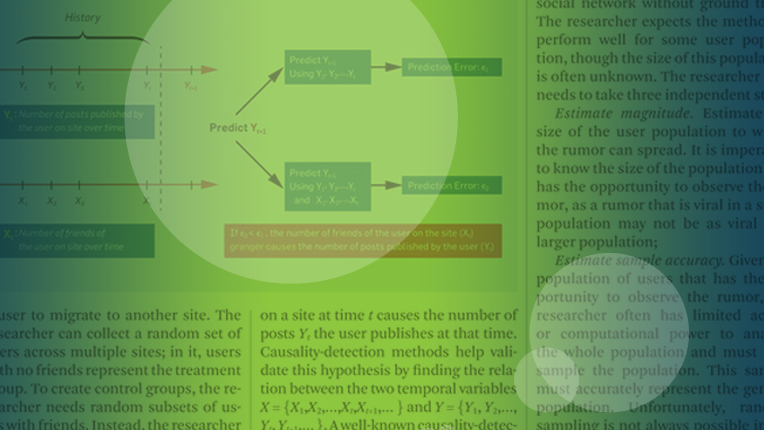
ACM Case Studies
Written by leading domain experts for software engineers, ACM Case Studies provide an in-depth look at how software teams overcome specific challenges by implementing new technologies, adopting new practices, or a combination of both. Often through first-hand accounts, these pieces explore what the challenges were, the tools and techniques that were used to combat them, and the solution that was achieved.